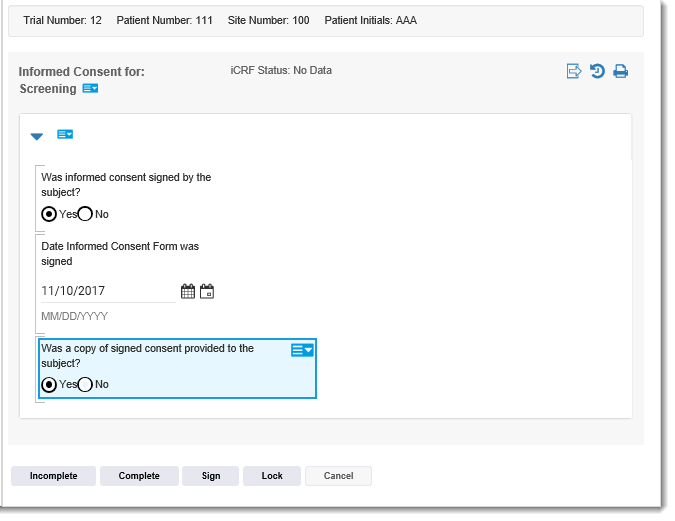
The forms object represents the actual iCRFs in TrialMaster, such as the Adverse Event iCRF. Forms contain at least one group.
Forms are defined by question/header names, formats and validation criteria, according to specific trial requirements. A form definition, and the customization it provides, allows the user to have a wide range of flexibility over the questions in iCRFs.
TrialBuilder’s default forms include:
· PAT (Patient System Form)
· SITE (Site System Form)
· TRIAL (Trial System Form)
· VISIT (Visit System Form)
The default forms are also called System Forms; they are pre-configured to capture details from a specific object. System Forms can be copied. New Forms can be created, copied, edited and deleted. Forms are associated with visits. Below is an example of how a form looks in TrialMaster:
You can manage form objects in the following ways:
· Perform bulk operations (copy, delete, or move forms)