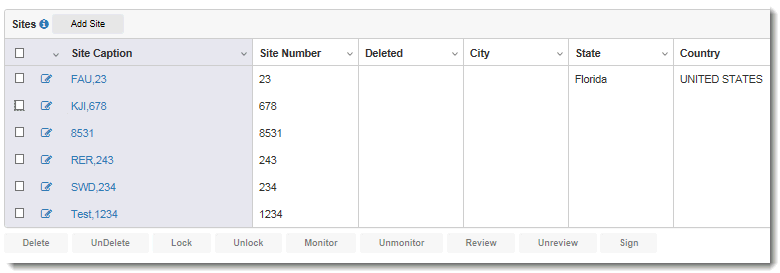
The site object represents different Site types involved in a particular trial. New sites can be created in TrialMaster using these Site Types as templates. Certain patients may be assigned to different sites, and different sites may have different visit or form structures. There are no default sites, but new sites can be created, edited, copied and deleted in TrialBuilder. Sites are associated with trials. Below is an example of the Sites page in TrialMaster.
You can manage site objects in the following ways:
· Perform bulk operations (copy, delete, or move sites)