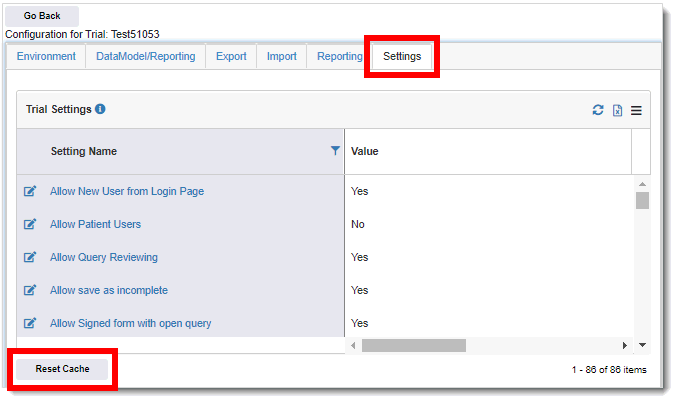
Trial settings are inherited from a higher level (parent) or may be explicitly changed at a lower level. The lowest level settings take precedence. (See Configure TrialMaster Settings for more information about inherited settings.)
To configure trial settings:
1. Access the Trial Configuration page. (See Configure a Trial for guidance.)
2. Click the Settings tab.
3. Click the applicable setting under the Setting Name column of the Trial Settings page.
The Edit Setting dialog displays.
4. Do the following to complete the dialog:
· To enable the setting, de-select the Inherit Value check box.
· Enter/select the applicable information in the Value field. (See for Configuration Settings for details about each setting. )
· Click the Reset Cache button to refresh the cache and fetch the values from the database.
· Click the Save button. A confirmation message displays at the top of the Trial Settings page and edited setting displays in the table.