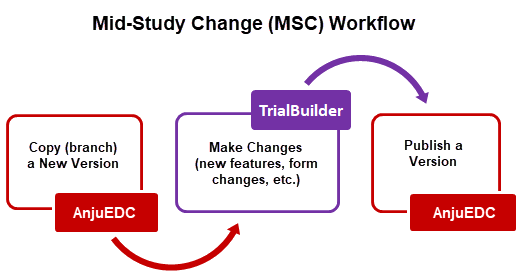
You can view and manage trial versions (planes). Each version may be copied, imported, published, exported, deleted, or unlocked. (Links to these actions are provided under the Action column.)
After creating a new trial, you may start adding new features such as system objects (site, patients, visits, forms, etc.) or edit checks in TrialBuilder from the Base Version. (See Build a Trial.) Then you must publish the version from AnjuEDC so that it is accessible via TrialMaster, where data collection can begin. (See Publish a version.)
When creating Mid-Study Changes (MSCs), you must first copy (branch) a new version, make the changes in TrialBuilder, and then publish the version, as shown in the MSC Workflow Diagram.
 Note:
You can
import an original XML which is automatically published after the import
process. (See Import
an XML into a Version for instructions.)
Note:
You can
import an original XML which is automatically published after the import
process. (See Import
an XML into a Version for instructions.)
To view and manage versions:
1. Access the Trials page. (See View Trials for guidance.)
2. Click the Versions link of the applicable organization under the Action column.
The Versions page lists the details about each version, including where the version was copied from, the status (locked or unlocked), and the date created.
3. Refer to the section below to perform the applicable user action:
· Import an XML into a version
· View Trial Differences Report
· Perform bulk operations (to delete/undelete one or more versions)