Setting Name
Level
Default Value
Setting Options
Description
AdHocApiTimeoutSec
Global
100
Integer number from 0 - 1800
Ad Hoc API timeout in seconds
Note: You cannot change the Ad Hoc Reporting settings unless you uninstall Reporting from all trials where Reporting is currently set up.
AdHocApiURL
Global
None
Text (connection string name)
Ad Hoc API URL
AdHocApiUserName
Global
None
Any text string up to 50 characters, spaces not allowed
Ad Hoc API username
AdHocApiUserPassword
Global
None
Any text up to 50 characters
· The password should be encrypted before it is saved to the database.
· The existing password should never be displayed in user interface and it should never be obtainable from the web page source.
Ad Hoc API user password
AdHocApiVersion
Global
V1
Any text up to 20 characters
Ad Hoc API Version (e.g., V1)
Global
None
Text (connection string name)
AdHocWebSiteURL
Global
None
Text (connection string name)
AdHoc Web Site URL
AECDictionaryURL
Global
None
Text (URL name)
Anju AEC (AutoEncoder) dictionary lookup URL.
Allow New User from Login Page
Global
Trial
Yes
Yes, No
Determines whether the New User button on the AnjuEDC login page is enabled, allowing users to create accounts on their own.
Allow Patient Users
Global
Trial
Organization
No
Yes, No
Allows/disallows Patient users.
If Yes is selected, an SQL job runs against the installed OmniCommMaster 5.1 database instances that checks for configured trial groups and triggers the processing of PDE notifications where patient users are allowed. The job runs every (15) minutes by default.
Allow Query Reviewing
Global
Trial
Organization
Yes
Yes, No
Enables or disables the reviewing functionality in TrialMaster queries
This setting overrides any permission set in TrialMaster. So, if this is set to No, query reviewing is disabled even if some users were assigned the QueryReview permission.
Allow save as incomplete
Global
Trial
Organization
Yes
Yes, No
Determines whether form can be saved as "Incomplete" by users.
Allow Signed form with open query
Global
Trial
Organization
Yes
Yes, No
Allows the user to sign a form with an open query.
Allow Trial Self-Registration by User
Global
Trial
Organization
No
Yes, No
Allows the user to request access to another trial from TrialMaster's Manage Account page.
Allow user datetime format change
Global
Trial
Organization
Yes
Yes, No
If set to Yes, this setting allows users to change the date and time format in the Add User and Edit User page.
If set to No, the Date Format and Time Format fields are disabled and cannot be changed. This will not affect existing users; their user preferred values for date and time formats are not automatically changed. If existing users have the date and time format other than the default values, then they must be updated manually before changing the setting to No.
At the trial level this setting only applies to patient users since you cannot add or edit non-patient users in TrialMaster, only AnjuEDC.
Note: These configurations are available in the Trial Settings Audit History report, XML exports. The configurations are also translatable. If the translations are provided in Translation Management application, then the configurations are translated in the reports.
Append Visit Instance
Global
Trial
Organization
Yes
Yes, No
Setting for appending Visit instance numbers to a Visit in the TrialMaster navigation pane.
Auto Coding Revert on Reference Value Change
Global
Trial
Organization
No
Yes, No
Determines if a change to a reference value should undo any existing coding for the term; changing values on any reference items, such as Indication, Route or Country, will clear all existing coding fields.
If the value is set to Yes, any Reference item changes will un-code the term in AEC.
If the value is set to No, any Reference item changes will NOT un-code the term in AEC.
Note: Changing the value from No to Yes will uncode existing terms where the reference value has changed. You may request a script from Anju to preserve coding data for existing terms. Otherwise, the affected terms must be recoded.
Auto Coding Service Mode
Trial
None
Dictionary look up only - Anju AutoEncoder
Anju AutoEncoder
Setting for Auto Coding Service Mode.
If the setting is "Anju AutoEncoder" then the SQL agent job is created. If the setting is changed from this value, the job is deleted - if present.
If the setting is "Dictionary look up only - Anju AutoEncoder", then the web-service in the setting "AECDictionaryURL" will be used for dictionary look up.
Blind data retrieval from randomization tables
Global
Trial
Organization
No (for upgraded and new studies)
Note: Randomization tables may be set up for blind data retrieval through a Blind Date Retrieval check box in the Unique Numbering Template window in TrialBuilder. See Add a Unique Number Template in the TrialBuilder online help or user manual for details.
Yes, No
Setting for TrialMaster to only blind data retrieval of randomization tables specified in TrialBuilder.
The setting is automatically discarded upon import by TrialBuilder or AnjuEDC, leaving the user configured setting in each environment.
The “Environment” key in the AnjuEDC.exe.config file determines if the user can change the appconfig setting. If the value of the Environment key is anything other than “Production” (case-insensitive), the user can change the setting. For “Production”, the setting is disabled with the current selection visible.
If set to No, TrialMaster retrieves data from randomization tables using the existing “GetNextUniqueNumberFromTable” function.
If set to Yes, TrialMaster first determines which randomization tables are set up for blind data retrieval.
Browse Tree Form Description
Global
Trial
Organization
Object Description
Object Description or Object Caption
Determines whether newly created forms in the TrialMaster navigation pane will display the caption or description, as configured in TrialBuilder.
Caption Max Length
Global
Trial
Organization
50
Text (Number)
Caption maximum length (minimum 30, maximum 50).
Controls Use of Standard Text
Global
Trial
Organization
Yes
Yes, No
Determines whether standard text (for notes added to iCRFs) is used in the trial.
Data Value Change on No Data form sets status to Incomplete
Global
Trial
Organization
Yes
Yes, No
If an item on a form with no data is populated by a Data Value Change, the form status will be updated from No Data to Incomplete.
Default Date Format
Global
Trial
Organization
MM/DD/YYYY
DD/MM/YYYY
DD/MON/YYYY(EN)
DD/MON/YYYY(DE)
MM/DD/YYYY
YYYY/MM/DD
Default date format for new users.
“EN” stands for English.
“DE” stands for Deutch, which is the German language.
Default Time Format
Global
Trial
Organization
12 hour (AM/PM)
12 hour (AM/PM)
24 hour
Default time format for new users.
Document Upload Extensions
Global
Trial
Organization
doc, docx, pdf, txt, xls, xlsx, csv
Text
A comma separated list of allowed document extensions. Only documents with extensions that appear in this list are successfully uploaded. If a user tries to upload a document with an extension that is not in the list, an error message displays the allowed extensions on the upload dialog.
E2B Files Directory
Global
Organization
N/A
Text
Specifies the directory where the SafetyLink E2B files are created. The directory is created within the Output Directory. If not specified, the E2B files will not be created on file system.
“E2B Files Directory” is valid only when “Output Directory” setting is specified and it is used to specify location for E2B files, within the “Output Directory” as this:
<Output Directory>\SafetyLinkE2BFiles \<E2B Files Directory>\<Trial Name>
eLearning Mode
Global
Trial
Organization
Mandatory
0: Off 1:Optional 2:Mandatory
eLearning Mode
Enable Automatic Item Updates in Exports
Global
Trial
Organization
Yes
Yes, No
When items are removed from or added to forms or groups, those updates are automatically applied to any export templates that include those forms or groups.
Enable Dashboard Reports on TrialMaster Home Page
Global
Trial
Organization
No
Yes, No
Makes Dashboard available on the TrialMaster home page after the user selects a report from the Administrator > Users.
Enable DataGrid
Global
Trial
Organization
No
Yes, No
When enabled, the Data Grid Templates and Data Grid to PDF Templates menu items display under the Exports menu in TrialBuilder. This allows user to set up the Data Grids feature can be set up in TrialMaster.
Enable Dynamic Code Lists
Global
Trial
Organization
Yes for new trials
No for upgraded trials
Yes, No
If set to Yes, all features related to Dynamic Code Lists are available in TrialBuilder, including:
· The Has Filter check box for Code Lists
· The ComboBoxDynamic control type for items
· The Dynamic Code List Filter and Dynamic Code List Setup edit actions for items
If set to No, all features related to Dynamic Code Lists are hidden in TrialBuilder.
Enable Edits to Execute on New Objects
Global
Trial
Organization
Yes for new trials
No for upgraded trials
Yes, No
Allows edit checks to be rendered on objects which are created within the same execution pass.
Enable External Integration
Global
Trial
Organization
No
Yes, No
Enables the External Integration service, an extension of the File Listener that allows for receipt of External Integration data files to be delivered to the Integration Service.
Enable Home Page Search
Global
Trial
Organization
No
Yes, No
Allow search capability from the home page.
Enable ODM Import
Global
Trial
Organization
No
Yes, No
Allows for ODM import capability.
Enable Overdue Visit Notification
Global
Trial
Organization
No
Yes, No
Enable email notifications to be sent for any overdue trial visits.
Enable Password Protection for Exported ZIP Files
Global
Trial
Organization
Yes
Yes, No
When set to Yes, password is set to value of Trial form Export Password question, otherwise default password is set.
Enable PDF Redaction
Global
Trial
Organization
No
Yes, No
If set to Yes, the Redaction Templates option is available from the Exports menu in TrialBuilder, so the Redaction feature can be set up in TrialMaster.
If set to No, the Redaction Templates option in TrialBuilder is hidden. To turn off the Redaction feature completely, the “Enable PDF Report Templates” setting must be set to No.
Note: If Redaction was already set up and used in the study, TrialMaster users can still attach redaction documents. If Redaction is turned off, you cannot add, modify, or delete existing redaction templates through the Redaction Templates menu in TrialBuilder.
Enable PDF Report Templates
Global
Trial
Organization
No
Yes, No
Allows the PDF Reports button to be available on the TrialMaster Browse tab under the Site, Patient, and Visit pages.
Enable SafetyLink
Global
Trial
Organization
No
Yes, No
Enables the SafetyLink feature (Safety Cases).
If set to Yes and an E2B template exists, SAE access permission is available in the User/Roles Permissions page of TrialMaster (under the Go To menu) , and the required database objects are cleared after publishing a trial or applying a Mid-Study Change.
Enable SSO
Global
Organization
No
Yes, No
Allows Single sign-on (SSO) for the selected trial. SSO can be implemented using an identity provider to authenticate a TrialMaster or AnjuEDC user. The SSO URL for the SSO login must be specified in TrialMaster or AnjuEDC when the SSO is enabled. Multiple SSO URLs can be specified. Each URL is given a name and has an internal id. The authentication authority is specified per organization to avoid exposing authentication authority across clients in the shared environment.
Enforce the DD/MON/YYYY date format
Global
Trial
Organization
No
Yes, No
Require the user to enter a 3 character month when the user’s date format for month is MON. If No is selected, the user may enter a date in DD/MM/YYYY format and have the system automatically convert the month to the 3 character equivalent.
EnvironmentName
Global
DEV
Text
Environment name for studies belonging to the Master database.
EnvironmentType
Global
None
Demo, Development, Production, QA, Test, Training
Environment type for studies belonging the to Master database.
Excel reports compression Level
Global
Trial
Organization
No compression
No compression, High, Medium, Low
Excel reports compression level.
ExportCodeListRepresentation
Global
Trial
Organization
Value
Value, Caption
If set to Caption, CodeList caption will be exported. If set to Value, CodeList value will be exported
Note: Mid-Study Change must be applied for this configuration option to take effect.
Form Caption Append
Global
Trial
Organization
Instances within Patient
No instances displayed, Instances within Patient, Instances within Visit, Instances within both Patient and Visit
Setting for appending form instance numbers to a form in TrialMaster when displaying in the browse tree.
From Email Address
Global
Trial
Organization
trialmaster@anjusoftware.com
Text
Email address of the system generated messages. You can use the trial name to separate messages per trial.
Help Desk email address for patients
Global
Trial
Organization
None
Text
Email address to be shown on clicking help from the login page for patients.
Note: If Help Desk Email for Patients and Help Desk Phone number for patients both do not have any values, then the Contact link will not appear on the Patient Data Entry login page. If Help Desk Email and Help Desk Phone number have the same string, the string will only appear once when the Patient clicks on the Contact link.
Help Desk Phone Number
Global
Trial
Organization
US Toll Free: 866 996 6332,International Toll Free: +800-OMNICOMM, International Toll Direct: +49 228 227 44 11,India Toll Free: 000800-1006778
Text
Phone number of the Help Desk department in your company, which is located on the Contact page. This is accessible vial a Contact link from the AnjuEDC Login page and at the bottom of the Main Menu in TrialMaster, AnjuEDC, and TrialBuilder.
Comma separated phone numbers; each phone number displays in its own line. You can choose to provide Country name prior to the phone number if desired.
· If the TrialMaster user is not logged in and accesses the Contact page, it displays a text box prompting for trial group name. A drop-down list is available to select languages if there is more than 1 language configured for the study.
· If the TrialMaster user is already logged in and accesses the Contact page, it is translated with the user’s preferred language.
Help Desk phone number for patients
Global
Trial
Organization
None
Text
Phone number to be shown on clicking help from the login page for patients.
Note: If Help Desk Email for Patients and Help Desk Phone number for Patients both do not have any values, then the Contact link will not appear on the Patient Data Entry login page. If Help Desk Email and Help Desk Phone number have the same string, the string will only appear once when the Patient clicks on the Contact link.
Help Desk Email Address
Global
Trial
Organization
customercare@anjusoftware.com
Text
Email address of the Help Desk department in your company.
Ignore Validation
Global
Trial
Organization
No
Yes, No
Allow users to save forms even when validations have been triggered.
IT Email Address
Global
noreply@anjusoftware.com
Text
Email address of the IT department in your company.
Input Directory
Global
Organization
C:\TrialMaster510xx\Input, where “xx” is equal to the build number.
Text
Input directory for import.
To use an additional service from another machine for data import/export, then the input/output directory must be a shared path instead of a physical one. This must be done manually as it is not included in the install.
Language Selection Configurable by Patient Users
Global
Trial
Organization
No
Yes, No
Indicates whether language options are available to patient users.
If set to No (default), the EN icon in the home page and the Change Language link in the My Account page are not available to patient users.
If set to Yes, the EN icon in the home page and the Change Language link in My Account page are available to patient users.
This setting applies to the primary organization of the user.
Language Selection Configurable by Users
Global
Trial
Organization
No
Yes, No
Allows the user to select a language setting.
A drop-down shows all languages supported by study. The default selection is English. When a user chooses a language other than English then the new selection becomes the default language for the user when he/she user logs into AnjuEDC.
This setting applies to the primary organization of the user .
LdfFileLocationDefault
Global
Organization
E:\MSSQL\Logs\
Text
Default location of the ldf (transaction log file). ldfs record all the transactions and changes to the database. The ldf is critical for disaster recovery.
Legal Email Address
Global
Trial
Organization
legal@anjusoftware.com
Text
Email address of the Legal department in your company
Maximum iCRF Attachment File Size
Global
Trial
Organization
0
Text (Number)
Maximum iCRF attachment file size in kbytes when uploading/downloading a file. 0 indicates no limit.
You can specify the Maximum iCRF Attachment File Size appconfig setting in AnjuEDC or in the TrialMaster web.config file under the iCRFAttachmentMaxLength key. For example:
<add key="iCRFAttachmentMaxLength" value="10240" />
The web.config file is located in:
\Program Files\Anju\51079\ PrimaryInstallation
Note: If the iCRF attachment file size is specified in both AnjuEDC and in the TrialMaster web.config file, the lower value is accepted by the system.
Maximum Login Attempts
Global
Organization
5
Text (Number)
Number of incorrect login attempts (i.e., entering a wrong username and/or password) that results in a user being locked out of AnjuEDC.
For example, if this option is set to 5, a user will be locked out after a 5th failed login attempt.
The trial administrator must reset the password for a locked-out user to regain access.
This setting applies to the primary organization of the user.
Maximum VTS Cycles
Global
Trial
Organization
100
Text (Number)
Count of VTS executions.
Maximum VTS Cycles Warning
Global
Trial
Organization
20
Text (Number)
Specifies how many repeat executions by the VTS can occur on an iCRF before it shows up on the warning task list.
Note: This configuration parameter is not exported to XML.
Maximum VTS Cycles Warning Since Last MSC (Mid-Study Change)
Global
Trial
Organization
No
Yes, No
Specifies how many repeat VTS executions can occur on an iCRF since the last MSC before it shows up on the warning task list.
If “Maximum VTS Cycles Warning Since Last MSC” is set to No, then all iCRFs where the count of background edit check executions has reached a warning threshold display (i.e., since the first plane) and the default in the drop-down will be Base Version.
If the “ Maximum VTS Cycles Warning Since Last MSC” is set to Yes, then the MSC’s display in the drop-down in reverse date order for the user to choose. The most recent MSC is automatically selected by default. Only those forms from the chosen MSC forward display.
Note: This configuration parameter is not exported to XML.
MdfFileLocationDefault
Global
Organization
F:\MSSQL\Data\
Click the Browse button to obtain the path location
Default location of MDF (Main Database file, which contains all the information in a database
Minimum Username Length
Global
Organization
6
Text (Number)
The minimum number of characters that a TrialMaster user is permitted to have for username. Minimum length is 3. Maximum Length is 50.
This setting applies to the primary organization of the user.
Note: This is for both PDE and Non-PDE users.
Monitor and Signing Restrictions
Trial
No restriction
Only monitored CRF can be signed
Only signed CRF can be monitored
Restricts when users can mark forms as Monitored or Signed.
New SSO User confirmation email
Global
Trial
Organization
Yes
Yes, No
Allow email notifications when a newly created user is an external user.
If yes is selected, an email is sent to the user’s email address and the following message displays in the AnjuEDC Add User page:
"An email has been sent to the email address you have specified."
If No is selected, the following message displays in the AnjuEDC Add User page:
"An email has not been sent as per configuration setting.”
New User Registration Confirmation Email Text (Through Users page)
Global
Organization
An email has been sent to the email address you have specified.
Text
Confirmation email content when a new user is successfully registered through Users Page in AnjuEDC when the click the Approve button is clicked.
New User Registration Confirmation Email Text (Through Login page)
Global
Organization
Thank you for submitting your user request. You will receive an email notification once an administrator approves the request and activates your account.
Text
Confirmation email content when a new user is successfully registered through the AnjuEDC Login page.
ODM API Include Deleted Forms and Rows
Global
Trial
Organization
No
Yes, No
Choose whether or not deleted forms and rows are included in API requests.
ODM API OID Mode
Global
Trial
Organization
ID (for upgraded studies)
Caption (for newly created trial groups)
ID, Caption, ID or Caption
Select whether API requests will use an object’s ID or caption, or whether either is acceptable.
Offline Text
Global
Trial
Organization
Trial is currently unavailable. Please contact your Trial Administrator for further details.
Text
Configurable text message that appears when a user tries logging in (in TrialMaster) to trial that has been taken offline.
OID Max Length
Global
Trial
Organization
50
Text (Number)
Maximum length (in characters – minimum 1, maximum 50) of Object IDs included in an ODM export for forms, groups, and items. Default OID is the object’s caption.
Output Directory
Global
Organization
C:\TrialMaster510x\Output, where "xx" is equal to the build number.
Text
Output Directory for Casebook, Export, SafetyLink etc.
When an E2B file is generated in the database, if configuration settings “Output Directory” for Export files and “E2B Files Directory” for SafetyLink are specified, the system will create physical E2B file in server location:
<Output Directory>\SafetyLinkE2BFiles \<E2B Files Directory>\<Trial Name>
Password Life
Global
Organization
90
Text (Number)
Number of days until a TrialMaster password expires and must be changed by the user.
This setting applies to the primary organization of the user.
Password Warning
Global
Organization
10
Text (Number)
Number of days the password warning starts displaying before password expires.
This setting applies to the primary organization of the user.
Patient Entry Complete Text
Global
Trial
Organization
All required information has been entered.
Text
Text displayed when a patient user has completed data entry in a visit.
Patient Entry Disallowed Domains
Global
Trial
Organization
omnicomm.com,anjusoftware.com
Text
List of comma separated user email domains which cannot have “Update User Name” permission assigned.
Patient Entry Email Body
Global
Trial
Organization
<H2>A data entry window is currently open.</H2>
<br/>There are currently [TimeLeft] remaining to enter data.
<br/>Please ensure all data is entered by [EndWindow]
<br/><br/>[LoginLink]<br/>
Text
Body of email notification. May contain the following substitution parameters:
[Trial] Trial Name
[FormList] List of Form Descriptions for forms the patient needs to enter during this data entry window
[EndWindow] End date/time of entry window
[TimeLeft] Time left for entry
[LoginLink] “Click here to Login”
HTML tags except for “<script>” can be used to format the message. Please be aware that ‘<’ must either be followed by valid HTML or a space before a digit or letter.
Patient Entry Email Subject
Global
Trial
Organization
Data Entry Window is Open
Note: The Subject cannot be HTML; it must be a plain text. Email client applications do no support HTML.
Text
Subject line for email notification. May contain substitution parameters:
[Trial] Trial Name
[FormList] List of form descriptions for forms the patient needs to enter data for during this data entry window
For example: Please enter [FormList] data for trial [Trial]
Patient Entry Incomplete Text
Global
Trial
Organization
Warning: The following form(s) are not yet complete.
Text
Text displayed when a patient user has not set all iCRFs to Complete.
Patient Visit Selection Text
Global
Trial
Organization
Please select visits for data entry.
Email domains
Text displayed in the Patient Visit Selection screen.
Redacted Attachment File Name
Global
Trial
Organization
[FILENAME]
All uploaded files subject to redaction are named according to the pattern specified. The pattern can include the following substitution parameters:
[TEMPLATENAME] - name of the redaction template
[PATIENT] - patient caption
[VISITNAME] - visit caption as defined in TrialBuilder
[VISITINSTANCE] - visit instance number
[FORMNAME] - form caption as defined in TrialBuilder
[FORMINSTANCE] - form instance number
[ITEMNAME] - item caption as defined in TrialBuilder
[YEAR] - current 4-digit year
[MONTH] - current 2-digit month
[DAY] - current 2-digit day
[GROUPNAME] - group caption as defined in TrialBuilder
[FILENAME] - default value for the new config parameter
[SITENAME] – site caption
[GROUPINSTANCE] – group instance number
Allows the filename for a redacted document to be configurable.
Global
Organization
None
Text (folder name)
Shared folder used for replication.
You cannot change the Ad Hoc Reporting settings unless you uninstall Reporting from all trials where the Reporting is currently set up.
ReportingDatabaseConnectionString
Global
Organization
None
Text (server name)
Reporting database connection string.
ReportingEnvironmentCaption
Global
Organization
Reporting Environment
Text
Reporting Environment caption.
Require Response Change Note
Global
Trial
Organization
Yes
Yes, No
Require a change note to be entered whenever data on a form is changed.
Require Signing Password
Global
Trial
Organization
Yes
Yes, No
Require users to enter a signing password when signing forms.
Note: The signing password is the same as the TrialMaster login password.
Required Security Questions
Global
Organization
1
Number between 1 and 6
Number of secret questions allowed for user security.
SafetyLink Automatic Case Version Copy Options
Global
Trial
No copy
No copy
Copy both Drug Relatedness and Reaction Recurrence
Copy only Reaction Recurrence
Copy only Drug Relatedness
Specifies if drug relatedness and Reaction Recurrence are copied from the previous version, when the new version is created.
SafetyLink Automatic Case Version Creation Frequency
Global
Trial
0
Number between 0 and 48
0 (default) – disables this feature
1 means every 30 minutes, 2 means every 60 minutes, etc.
Specifies the number of 30-minute intervals between 0 and 48, for checking and automatically creating new Version and E2B file when update is needed because of data changes.
If the E2B file is already generated (case submitted) and the setting “SafetyLink Automatic Case Version Creation Frequency” is greater than 0, then the system will automatically generate the E2B file whenever differences that could change the values in the E2B files are found.
SafetyLink Case Id Format
Global
Trial
Organization
[CountryCode]-[CCCC]
Text (unique 2-character country code as defined by ISO3166)
The country is retrieved from the Site System Form Country item and mapped to the ISO3166 country code based on E2B code list mappings.
[CCCC] is a placeholder for unique Case ID formatted to 4 digits. User can specify number of digits in the placeholder by adding or removing “C” characters. The [CCCC] placeholder must be at the end of the format string, and it must be separated by the nonnumeric characters (see examples below). If the number for the unique Case ID is too big to be formatted to a specified number of digits, the number is not formatted (see Example 3)
Note: You can also add any text in the desired format, such as the [YYYY] which is a placeholder for the 4-digit year when the case was created.
Example 1 – Case Id for default format value:
“US-2015-0001”
Example 2 – Case Id for format “SAE_[CountryCode]#[CCC]”:
“SAE_US#001”
Example 3 – Case Id for format “[CountryCode]_[CC]”:
“US_101”
SAS Name Max Length
Global
Trial
Organization
8
Text (Number)
SAS name maximum length (minimum 1, maximum 8) for forms, groups, and items.
SAS Transport Version
Global
Trial
Organization
5
Text (5 or 8)
When the value is set to 8, the SAS Writer called by Exports produces SAS Transport V8 outputs if SAS Transport format is requested and the template is NOT an SDTM template. SDTM exports remain in V5, regardless of the app config setting.
SAS Transport V8 lifts some of the restrictions inherent in SAS Transport V5, notably allowing longer database and variable names and data values above 200 characters. These name length restrictions are therefore relaxed in TrialBuilder if the configuration parameter is set to support SAS Transport V8.
Session Expiration
Global
Trial
Organization
20
Text (Number)
Amount of time (in minutes) that a user is idle before a session expires and the user is automatically logged out.
Note that the system considers a user idle even if he/she is entering data. It is only when data is submitted (by clicking a button) that idle time is reset.
This setting applies to the primary organization of the user.
Session Timeout
Global
Trial
Organization
15
Text (Number)
Amount of time (in minutes) before an idle user is warned about an expiring session and prompted to extend it.
Note that the system considers a user idle even if he/she is entering data. It is only when data is submitted (by clicking a button) that idle time is reset.
This setting applies to the primary organization of the user.
Sign CRF Interval
Global
Trial
Organization
10
Text (Number)
Time (in minutes) since the last signature during which only the signing password is required to sign a form (username is not required).
Signing Message
Global
Trial
Organization
By providing my electronic signature, I certify that I have reviewed the data.
Note: Only one username for the eSignature displays in the audit trail.
Text
Customizable text message that displays in a pop-up window when a user signs an iCRF.
The following variables apply to the signee’s first name, last name, and username respectively:
[FIRSTNAME]
[LASTNAME]
[USERNAME]
Site Order Criteria
Global
Trial
Organization
Site Caption Alphanumeric Sort
Site Caption Alphanumeric Sort; Site Number Alphanumeric Sort; Site Create Order
Controls the ordering of Sites in the Browse tree.
SMTP Password
Global
Trial
Organization
Hidden
Text/numbers/characters (spaces are not allowed)
SMTP Server User Password provided by the IT department.
SMTP Port
Global
Trial
Organization
587
Acceptable values are 1 - 65535 (spaces are not allowed)
SMTP Server Port provided by the IT department.
SMTP Server
Global
Trial
Organization
smtp.sendgrid.net
Text
SMTP Server address provided by the IT department. This could also be a fully qualified domain name or IP Address
SMTP User
Global
Trial
Organization
apikey
Text
SMTP Server User Name provided by the IT department.
Sort Multiple Visit Occurrences
Global
Trial
Organization
By time entered
By time entered, By caption
When you add the same visit multiple times in TrialMaster, this setting determines how they are sorted.
Special Ordering for Multiple Visits in locks
Global
Trial
Organization
No
Yes, No
Supports special ordering for visits created in blocks using the Create Visit edit check.
Statuses which Prevent Clear Form
Global
Trial
Organization
Partial Monitored, Monitored, Reviewed, Signed, Locked, Freeze
Complete, Partial Monitored, Monitored, Reviewed, Signed, Locked, Freeze
The ability to clear a form is prevented if the form has ever had a status provided in the comma separated list. Possible statuses for this option are: Complete, Partial Monitored, Monitored, Reviewed, Signed, Locked, and Frozen.
Suffix for caption in items controlled by codelist
Global
Trial
Organization
Do not generate column
Single alpha-character (A – Z)
Include CodeList captions by default in export templates. Leave blank to not generate this column.
For trials utilizing this configuration option, the data type and length is set properly in the export template for each field where the CodeList value and display is retrieved, based on the CodeList associated to the item and not based on the item property SAS length and data type.
Suffix for character representation of numbers
Global
Trial
Organization
Do not generate column
Single alpha-character (A – Z)
Include character representation of numbers by default in export templates. Leave blank to not generate this column.
Suffix for Day component of dates in export template
Global
Trial
Organization
Do not generate column
Single alpha-character (A – Z)
Include day component of dates by default in export templates. Leave blank to not generate this column.
Suffix for Full Date in export template
Global
Trial
Organization
Do not generate column
Single alpha-character (A – Z)
Include full date item by default in export templates. Leave blank to not generate this column.
Suffix for Month component of dates in export template
Global
Trial
Organization
Do not generate column
Single alpha-character (A – Z)
Include month component of dates by default in export templates. Leave blank to not generate this column.
Suffix for value in items controlled by codelist
Global
Trial
Organization
Do not generate column
Single alpha-character (A – Z)
Include codelist values by default in export templates. Leave blank to not generate this column.
Suffix for Year component of dates in export template
Global
Trial
Organization
Do not generate column
Single alpha-character (A – Z)
Include year component of dates by default in export templates. Leave blank to not generate this column.
Terms and Conditions File Path
Global
\OnlineHelp\1.1_Website_Terms_and_Conditions.htm
Text, characters (no spaces)
Describes the path for terms and conditions file.
TranslationDBConnectionString
Global
Click
the  button
next to the Value field of the Edit Settings dialog to enter the
applicable information in the Database Connection Properties dialog.
Note that before selecting the database name on the server,
you must click the Refresh button to view the
selections. Then click the Test Connection button
to test the connection. Once the "Connected Successfully"
message displays at the top of the dialog, click the OK button.
The Edit Setting dialog re-displays with the values populated
in the Value field (e.g., server=FTL-QA-TM-DEMOSQL01;database=AnjuTranslations51066;user
id=sa;password=**************;)
button
next to the Value field of the Edit Settings dialog to enter the
applicable information in the Database Connection Properties dialog.
Note that before selecting the database name on the server,
you must click the Refresh button to view the
selections. Then click the Test Connection button
to test the connection. Once the "Connected Successfully"
message displays at the top of the dialog, click the OK button.
The Edit Setting dialog re-displays with the values populated
in the Value field (e.g., server=FTL-QA-TM-DEMOSQL01;database=AnjuTranslations51066;user
id=sa;password=**************;)
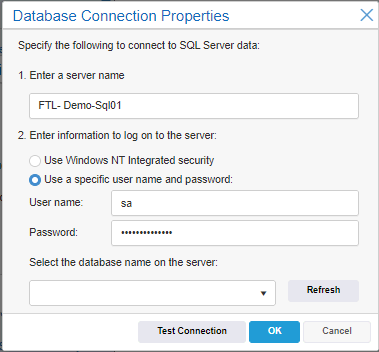
Acceptable values are within the Database Connection Properties dialog.
Translation database connection string.
TranslationMetaDataKeyCache Expiration
Global
0
Any number up to 99
Translation cache expiration time (mins) for Metadata keys.
TranslationSystemKeyCacheExpiration
Global
0
Any number up to 99
Translation Cache expiration time (mins) for System keys.
User Enabled Record Selection - SafetyLink
Global
Trial
Organization
No
Yes, No
Allows user to select records in lab tests and procedures, medical history, and concomitant medications.
If set to Yes, then the user can select and unselect records in SafetyLink, otherwise all records are selected automatically, and the user cannot de-select them.
VTS – Process Incomplete forms
Global
Trial
Organization
Yes
Yes, No
If Yes, the VTS (Validation Task Service) will inspect incomplete forms and process any edits other than ‘Valid’, ‘Required’, and “Required_Enabled”.
VTS - Raise discrepancies on Incomplete forms
Global
Trial
Organization
No
Yes, No
If Yes, the VTS will inspect incomplete forms and raise discrepancies for any “Valid”, “Required”, “RequiredEnabled” edit checks that fail. It will not process any other edit check actions on incomplete forms.
Wrap Text in Print CRF
Global
Trial
Organization
No
Yes, No
When set to Yes, when the user clicks the Print button on an iCRF in TrialMaster, the Print Preview page displays and text in repeated tabular groups are wrapped to fit all the columns on a printable page in Portrait layout.