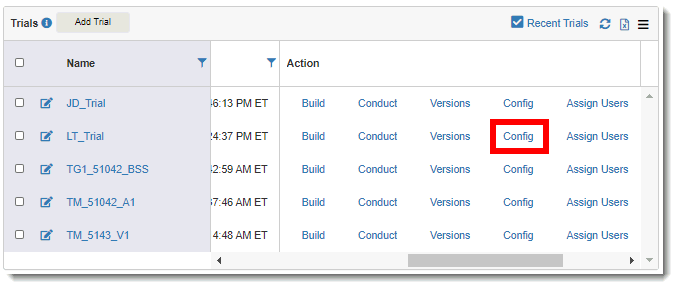
You can configure a trial if you have permissions.
To configure a trial:
1. Access the Trials page. (See View Trials for guidance.)
2. Click the Config link of the applicable organization under the Action column.
The Environment tab of the Trial Configuration page displays the database and server for each component (trial, reporting, and data model).
3. Refer to the applicable section to configure your trial:
· Set up Data Model/Reporting Database