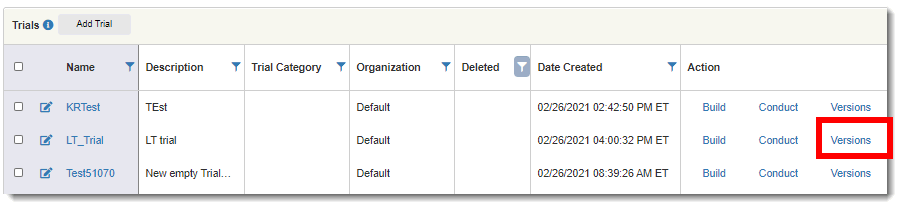
Specific objects within a trial can be exported using AnjuEDC. This functionality can be used to create an original to revert to in case modifications fail.
To export a version:
1. Access the Versions page. (See View Versions for guidance.)
2. Click the Versions link of the applicable trial under the Action column.
The Versions page displays.
3. Click the Export link of the applicable version under the Action column.
The Export dialog displays.
4. Do the following to complete the dialog:
· Select All Objects and Settings from the Export Type drop-down list.
 Note:
The
Export
Format can be
set to either Native Format or
ODM (the CDISC
Operational Data Model) when
selecting All Objects/Selected Objects.
Native OMCM is required to include appconfig settings, edits and export/import
templates.
Note:
The
Export
Format can be
set to either Native Format or
ODM (the CDISC
Operational Data Model) when
selecting All Objects/Selected Objects.
Native OMCM is required to include appconfig settings, edits and export/import
templates.
· Click the Finish button.
· When the text box displays "Export Metadata Completed", click the X button to close the dialog.
· Click the Download File link to download the export. Click on the title at the bottom left of the window to view the file.
5. Click the Go Back button at the top left to return to the Trials page.