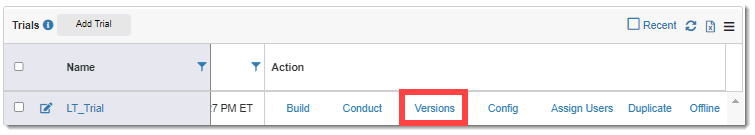
You can lock/unlock a version (plane) so that you can easily control if data can be changed in the version. When locking a version, data is set to Read Only mode.
To lock/unlock a version:
1. Access the Versions page. (See View Versions for guidance.)
2. Click the Versions link under the Action column of the Trials page.
3. Do the following under the Action column of the Versions page:
· To lock the version, click the Lock link.
· To unlock the version, click the Unlock link.