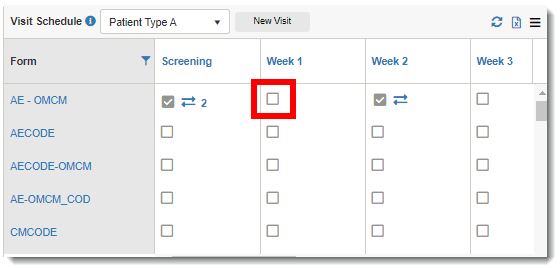
You can specify the number of occurrences (instances) that a TrialMaster user can create of a form.
To specify the number of occurrences (instances):
1. Access the Visit Schedules page. (See View/Edit Patient Form Details for guidance.)
2. Select the patient type from the drop-down list at the top left of the page.
3. Click the check box of the applicable visit.
4. Click the
 Occurrences icon that displays next
to the check box.
Occurrences icon that displays next
to the check box.
The Repeat Form dialog displays.
5. Do the following to complete the dialog:
· To add a specified number of occurrences, select the top radio button and enter the number in the text field. (The default is 1.)
· To add a range of occurrences, select the bottom radio button and enter the range in the text field.
· Click the Apply
button. The Visit
Schedule page displays the checked box with the number
or range of occurrences. (If the number of occurrence is only one, the
number 1 does not display; only the  Occurrences
icon displays.)
Occurrences
icon displays.)