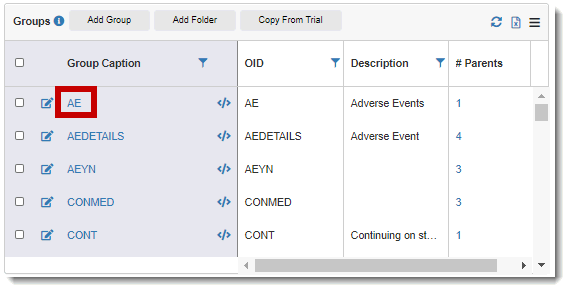
You can add an item object to a group object.
To add an item to a group:
1. Access the Groups page. (For guidance, see View Groups.)
2. Click on the applicable caption name.
3. Click the Add Item/Existing Item button in the Items page.
4. Do the following to complete the dialog on the right-hand side of the page:
· Refer to the description at the bottom of the dialog when completing each field. Required fields are displayed in red. For the OID (Object Identifier), you may accept the default value or enter a new OID if desired.
· Click the Save button. The Items page displays the new item, which is applied to the # Parents column. Click the applicable link in this column to navigate back to the Groups page. (See View Groups for more information about navigating between system objects.)