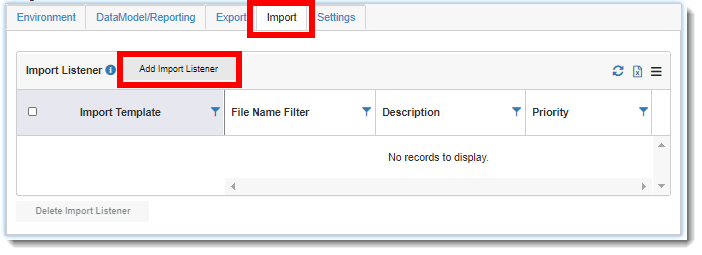
The import listener functionality allows for time scheduling of patient data imports from a preset network location.
To add an import listener:
1. Access the Trial Configuration page. (See Configure a Trial for guidance.)
2. Click the Import tab.
3. Click the Add Import Listener button.
The Add Import Listener dialog displays.
4. Complete the following fields in the dialog:
· Import Listener – select the import template from the drop-down list.
· File Name Filter – define the file type extensions to import. Use semicolons to delimit the list.
· Description – enter the import listener description (optional).
· Priority – enter/select the order in which the import files are read and processed in the queue.
5. Click the Save button in the dialog. The new import listener displays in the Import tab.