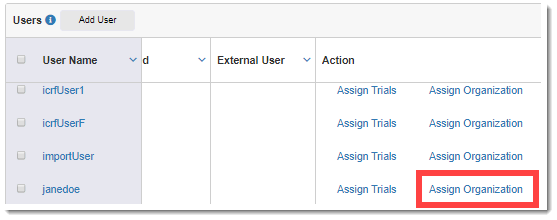
Global Admins can assign one or more organizations to a user.
To assign/unassign an organization to a user:
1. Access the Users page. (See View Users for guidance.)
2. Click the Assign Organizations link of the applicable user under the Action column.
The Assign Organizations dialog displays.
3. Do the following to complete the dialog:
· Select the check box(es) of the applicable organizations.
· Click the Assign/Unassign button. A confirmation message displays at the top of the dialog.
· Click the X Close button at the top right of the dialog to exit the dialog.