 Notes:
Notes:
Item design attributes define how items will look in TrialMaster.
Item Design Attribute |
Definition |
Caption |
Defines the item title that displays in data tables. Captions must be unique. Because certain names may conflict with data model column names and cause the data model sync to fail, you may not enter the following names as item captions in TrialBuilder. (The* is a wildcard that represents any characters). · RecordId · TrialId · SiteId · PatientId · G_* · Sys. * · rlObject * · Trial Object * · InstanceNo · ItemInstanceNo · LastModified · ProFormId · Trial Object * · GroupInstanceNo · RecordId · TrialId · SiteId · PatientId · EarliestDataChange · LatestDataChange · EarliestStatusChange · LatestStatusChange
The default value of the DataModelReservedColumnNames setting in the TrialBuilder.exe.config file is the same as the list above.
Note: You may add, delete, or change the list of reserved names under the DataModelReservedColumnNames key in the TrialBuilder.exe.config file. The list of reserved names must be pipe (“|”) delimited. You may use an asterisk (“*”) as a wildcard at the beginning, end, or both the beginning and end of a reserved name.
Examples: * Object – you cannot use a name that ends with “Object” Object * – you cannot use a name that begins with “Object” *Object * – you cannot use any name that includes the word “Object” Object – you cannot use the name “Object” |
Question Text* |
Defines the question text of an item. |
Comment |
Defines a comment for the question. |
OID |
Object Identifier. Defaults to the object’s caption, however the OID can be edited when the object is first created. Once published, the OID is static and cannot be edited again. All objects that can be included in an ODM export will have an OID. The OID will be unique among objects of the same type in a study. |
Question Type |
Defines the kind of question. Question Types include: · Lab Test Export Unit · Lab Test Export Result · Lab Test Export Max · Lab Test Export Min · Lab Test Unit · Lab Test Result · Lab Test Max · Lab Test Min · Lab Test Name · Labs
Note: This field is left blank except when configuring local lab forms. |
Category |
Defines the item category the item is assigned to. By default, categories include: · Default · Site Data · Sponsor Data |
Datetime Offset |
Defines how time will be offset. Datetime Offset options include: · Local Datetime · Site Datetime
Note: This Item Design Attribute is only available with the Timer Control Type. |
Units |
Defines an item that will display side-by-side with the item being created. Specifically designed for items such as Height and Weight, where the Units attribute will allow the end user to select among different units of measure on the form (e.g.,, lbs or kg for Weight). Options include all items that are associated with a CodeList. The Units attribute is available for numeric data types only (float and int). |
 Notes:
Notes:
· Question Text (and certain other item text) can be formatted in bold, italic, underline, or a color. Just highlight the text and click on the applicable format. In the example below, the text is red and bolded.
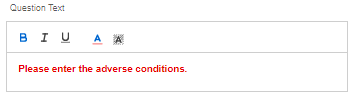
· Question Text can also be formatted by applying HTML tags directly (either into the field, or in the editing window). Acceptable HTML tags are <b>Bold</b>, <i>Italic</i>, <u>Underline</u> or <font color>Font Color</font>.