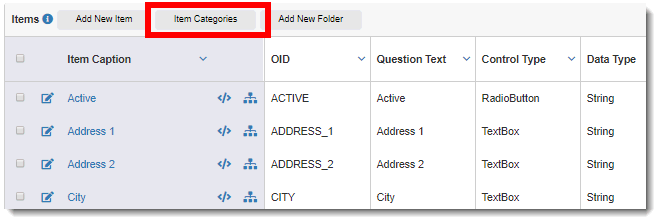
System security permissions in TrialMaster can be controlled at the item level by defining a category for each item.
There are three default item categories:
· Sponsor Data: The item is intended for access by sponsor personnel. By default, this applies only to the Monitoring Level Item in the Patient Information iCRFs.
· Site Data: The item is intended for access by site personnel. By default, this applies to all other system items in the Patient Information iCRFs, including Patient Initials, Patient Number, Registration Date and Randomization Date).
· Default: All remaining items, both system and non-system.
To add an item category:
1. Access the Items page. (See View Items for guidance.)
2. Click the Item Categories button.
The Item Categories dialog lists the current item categories.
3. Do the following in the dialog:
· Click the Add Item Category button. A new row displays at the bottom of the dialog.
· Enter the Caption name and Description. (The caption cannot contain any special characters.)
· Click the  Check
Mark icon to accept your changes.
Check
Mark icon to accept your changes.
· Click the X button at the top right to exit the dialog.