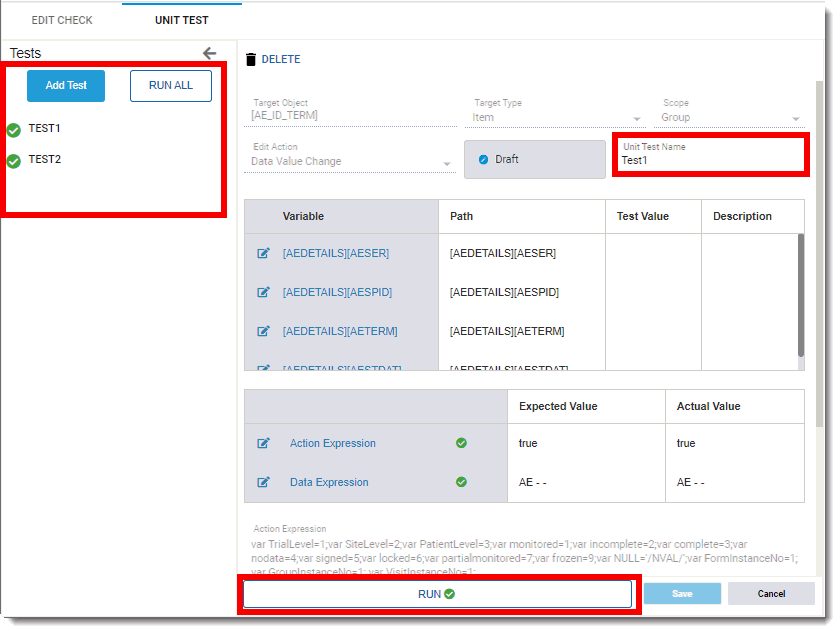
You can store values for any source items (including .all) and the expected result of an edit check, so that you can re-run all available unit tests after any design change.
The unit tests data is copied with the metadata to production, so that the data is not lost at the next protocol amendment.
By running the unit tests at the study level, you can view if there are any failures before promoting the trial.
The unit test input variables should only store references to the source items, so that when they are copied with an edit check to another study, they will work as soon as the edit check path references are resolved.
The data model must store the unit test, values for each variable and the expected return values for each edit check. In addition, each test result run should be recorded in the database until the edit check is modified.
To add/run a unit test:
1. Access the Edit Checks dialog. (See Edit an Object's Edit Check for guidance.)
2. Click the Unit Test tab at the top left of the page.
3. To add a test:
· Click the Add Test button.
· Enter the Unit Test Name.
4. Do one of the following to run the test(s):
· To select a specific test, click on test on the left portion of the page. Then click the Run button at the bottom of the page.
· To run all tests in the list on the left, click the Run All button.
The  Check icon displays
if the test is successful. The
Check icon displays
if the test is successful. The  Exclamation icon displays
if the test is not successful.
Exclamation icon displays
if the test is not successful.
5. Click the Save button to save your compiled test.