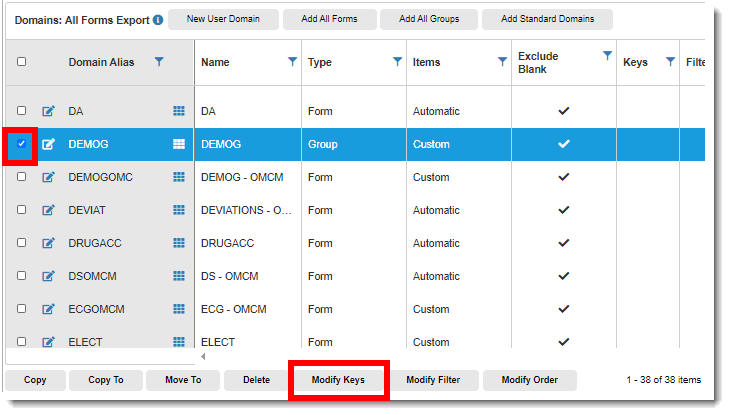
You can select the variables you wish to use as the key columns for your domain.
To modify the domain keys:
1. Access the Export Template Domains page. (See View Properties of Export Templates for guidance.)
2. Select (check) the applicable domain in the table.
3. Click the Modify Domain Keys button at the bottom of the page.
The Edit Keys dialog displays all the key variables that belong to the domain.
 Note: You can only modify the
keys of one domain at a time; the Modify Domain Keys button is grayed/disabled
when selecting multiple domains.
Note: You can only modify the
keys of one domain at a time; the Modify Domain Keys button is grayed/disabled
when selecting multiple domains.
4. Select the variables you wish to use as the key columns for your domain. In the figure above, the SUBJINT and STNO variables are selected.
5. Click the Save button.