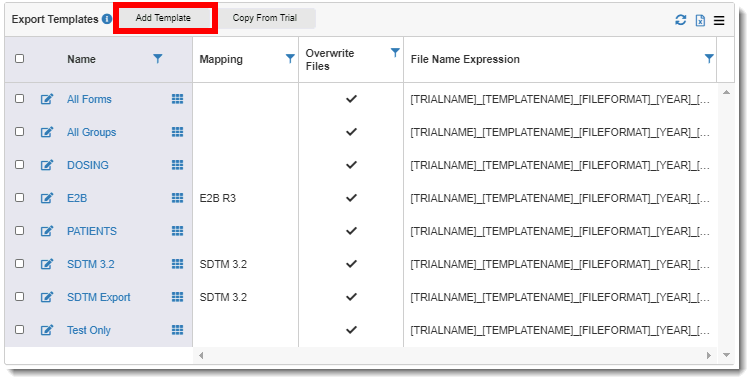
You can add export templates and export trial data in different formats, so that downstream systems and processes can receive data as requested.
To add an export template:
1. Access the Export Templates page. (See View Export Templates for guidance.)
2. Click the Add Template button.
The Add Template dialog displays.
3. Do the following to complete the dialog:
· Enter the Template Name.
· Select the Mapping from the drop-down list. (Leave as “None” if not using one of the listed templates.)
· Uncheck the Overwrite Files check box if you do not want to overwrite the existing file names. (This only applies to file name expressions that do not include the date and time.)
· Review the default File Name Expression and modify if necessary. Placeholders are displayed in this field to ensure the expression is in the correct format.
· Click the Save button. The Export Templates page re-displays with the new template and a confirmation message displays at the top of the page, indicating that the export template was added successfully.
4. To manage template properties and domains, see Manage Export Template Properties.
 Notes:
Notes:
· You cannot edit the mapping until after you save the export template.
· When adding an E2B export template, refer to Rules for Export Templates with E2B Industry Standards for guidance.