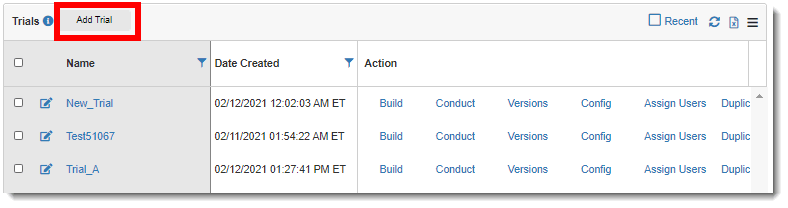
New trials must be created according to trial design requirements.
To add a trial:
1. Access the Trials page. (See View Trials for guidance.)
2. Click the Add Trial button.
The Add Trial dialog displays.
3. Complete the following fields in the dialog:
· Name – name of the trial database. The name cannot contain any spaces; an underscore or hyphen (dash) may be used instead.
· Description – description of the trial
· Base Trial Database – database from which the present database was created
· Organization – organization assigned to the trial
· Trial Category – category assigned to the trial (The drop-down does not contain any selections if no trial categories exist.)
· TM Logo – image associated with the trial (To select a custom image, click the Custom Image, Choose File, and then select the image file.)
4. Click the Save button in the dialog.
5. Click the
OK button in the Success confirmation
message.
The trial you created displays in the Trials page. If you no links display
under the Action column, click the  Refresh
icon on the top right of page (above the table).
Refresh
icon on the top right of page (above the table).